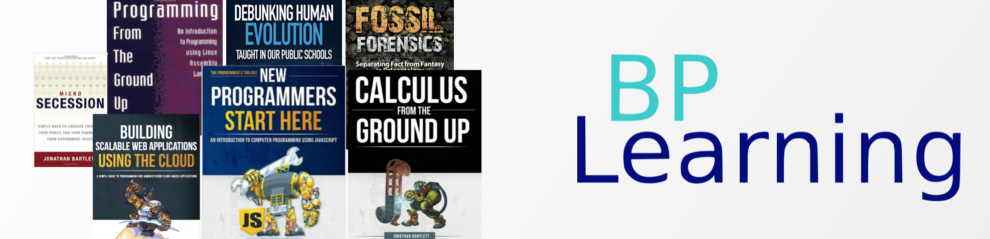I hope you all had a great break! I was expecting a little bit of difficulty coming back in to class, but it turned out that *I* was the one with the most difficulty getting back in the swing of things. I forgot my clipboard, so all homework assignments are delayed by a week. I forgot to bring the Arduinos to put in your boxes! These will be corrected next week. See below for more information about each class.
Computer Programming
Last week we did functions. I saw some of your homework, and one thing I noticed is that a lot of people used global variables in their functions. This is legal, but is a really bad habit. Good functions have all of their input come in through their parameters, all of their output come out through the return statement, and all of the variables that they use be local variables. There are a few exceptions to this, but by and large, you should try to live by this as much as is reasonable.
This week we started talking about how the computer stores the variables for its functions on the stack. I changed the schedule a little, and, because Chapter 11 is a bit esoteric, we are going to be spending two weeks on it. Also, I am going to delay the section three assignment a few weeks. Anyway, if you haven’t finished the homework for chapter 10, do that, and I will take up chapter 10 this next session. But no matter what be sure to read Chapter 11, AND COME WITH QUESTIONS! The stack is sometimes tough to wrap your head around, but it is an important concept!
Also note that the way that we discussed the stack in class is a little simplistic. The book does a more thorough job, which will come into importance in Chapter 12.
Electronics
Major teacher fail – I had forgotten that I did not pass out Arduinos at the beginning of the year, and left them at home. Have no fear – they will be there next week! So, we were going to do Chapter 12 this week, but we will have to wait until next week. You should go ahead and read Chapter 12, but you won’t be able to do the projects until next week.
Also, I think the schedule had a quiz for this week – we will do it next week.
In class, we covered, in general terms, what microcontrollers were and how they were used. You can actually watch a video I made on this subject on YouTube here. Additionally, you can also watch a short YouTube video reviewing most of this semester’s material here.
Calculus
This week we reviewed related rates. Remember the steps: (1) Create one or more models of the thing you are looking at. Usually this stems out of geometry, but it doesn’t have to. (2) Differentiate so that you have how the terms change with respect to each other. (3) Divide by dt to convert your differentials into rates. (4) Plug and chug.
I updated the calc book with most of the problems we did in class, plus one extra. Without using your notes from class, see if you can do the problems on your own this week.
See you all next week!